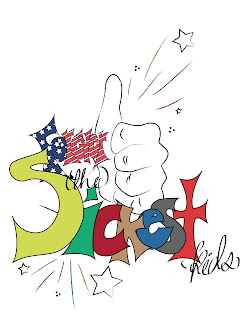
These designs are exactly the same aside from the obvious difference in background color. I'm not sure which one is better... Everything is hand-drawn in Illustrator. I sketched this out in my sketch pad about 3 hours ago, scanned it, and have been digitizing it ever since. The thumbs-up, lettering, streaks, calligraphy... all of it is my artwork. The only thing I used a tool for was the stars. Based off of this band's style (which, if you're looking for some new music, I recommend this band for pop-punk fans) and their new album (it is very patriotic themed), I made several clipping masks for the word "forever."
To make a clipping mask in Illustrator (like the one in "forever"), first you need to have a basic shape, like the "f." If you use a default font, simply right click on the letter, select "create outlines," and boom! You have a basic shape. Before you do anything else, copy and paste that same shape and set it off to the side. If you want a fill color, apply it to the first shape. Then, start filling the letter or shape in with whatever you want to put in it (stars, photos, stickers, etc.). It's okay if they run off the side of the shape; the clipping mask will fix that. After you've got it to where you want it to be, click on the shape you pasted. Take off any fill or stroke colors, bring it all the way to the front (right click, arrange, bring to front... or command + shift + ]), and place it directly over the original shape. Select all of it. Go to the top of the tool bar and find "object." Close to the bottom, you'll see "clipping mask." Highlight, select "make." Boom! You've got a clipping mask.
If you had a stroke on the original shape, it's going to look a little funky. Depending on what you have inside your shape, adding a stroke after you've made the clipping mask will apply it to all the shapes within the outside shape in addition to the outside shape. If you take a look at my word "forever," you'll see that the black stroke is on the outside of the "f" and around the stars on the inside. That is what will happen if you need a stroke color.
Trust me, the clipping mask is a tough tool to master. If you're having a problem, make sure that all the shapes are on the same layer. That caused me a problem that didn't get solved for half an hour. Perhaps your outlined shape is not all the way to the front. Make sure your outline shape is on top and everything else is arranged in the order you want it to appear. The stars in my letters needed to be above the letters themselves. The holes in the center of the "o" and the "e" needed to be on top of that as well.
If you have questions, I'd be happy to try and help. Maybe one day, Forever the Sickest Kids will see this and print it! That would be cool!
(c) 2013 Angela Mannino


No comments:
Post a Comment